Bluetooth to CAN module parameters and attributes
In order to meet the special needs of customers, remote monitoring and debugging of the CAN network has become a solution for the whole industry, and a Bluetooth-to-CAN module, CANblue, has been introduced.
The CANBlue intelligent protocol converter can quickly connect a Bluetooth communication device to a CAN-bus fieldbus via a Bluetooth connection. The converter uses Bluetooth 2.0 with EDR, 2Mbps-3Mbps modulation, and supports CAN-bus communication speeds ranging from 15Kbps to 1Mbps. The converter provides two data conversion modes: transparent conversion, transparent tape identification conversion; CANBlue converter provides PC configuration software, users can flexibly set CANBlue operating parameters.
The converter offers three conversion modes to choose from, including: transparent conversion, transparent tape identification conversion, and MODBUS conversion. Parameter selection and setting can be made while configuring the converter. The meaning of "transparent conversion" is that the converter simply converts the bus data of one format as it is to the data format of another bus without attaching data and modifying the data. This achieves the exchange of data formats without changing the data content, and the converter is as transparent as the bus at both ends. In this way, the user communication load is not increased, and the data can be converted as it is in real time, and the data of a large flow can be transmitted. "Transparent Tape Identification Conversion" is a special use of transparent conversion and does not add a protocol. This conversion method is based on the common characteristics of the usual serial frame and CAN message, so that the two different bus types can easily form the same communication network. This method can convert the "address" in the serial frame to the identification field of the CAN message, wherein the serial frame "address" can be configured in the starting position and length of the serial frame, so in this way The converter can be adapted to the user's custom protocol to the maximum extent possible. "MODBUS protocol conversion" is established to support the standard MODBUS protocol. The standard MODBUS RTU protocol is used on the serial port side to interface with other standard MODBUS RTU devices. On the CAN bus side, an easy-to-use segmentation protocol is used to transfer the MODBUS protocol. This makes it easy to communicate between the serial network and the CAN network.
The CANBlue device also provides the user's upper computer software for the Android side, providing Android terminal routines and source code. Users can develop their own PC software according to the routines and source code.
Bluetooth parameters
Bluetooth 2.0 with EDR, 2Mbps-3Mbps modulation built-in 2.4GHz antenna, users do not need to debug antenna digital 2.4GHz wireless receiving and transmitting CSR BC04 Bluetooth chip technology adaptive frequency hopping technology Bluetooth Class 2 power level temperature: -40 to +85 degrees synergy interference. 2.4MHz, transmit power 3 dBm Bit error rate: 0, but will cause signal decay on the transmission link, only the error
Can attribute
1 channel CAN-bus interface, support CAN2.0A and CAN2.0B protocol, in line with ISO/DIS11898 specification; CAN-bus communication baud rate can be arbitrarily programmable between 5Kbps~1Mbps; CAN-bus interface adopts electrical isolation, isolation module Insulation voltage: DC 1000V; CAN interface EMC rating: contact discharge ± 8KV, group pulse ± 2KV; LED indicating device status and power CAN interface: OPEN4; Operating temperature range -40 to 85 ° C
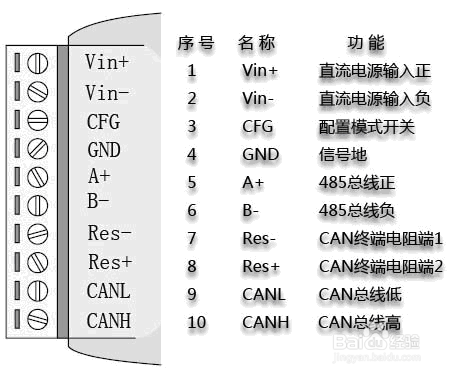
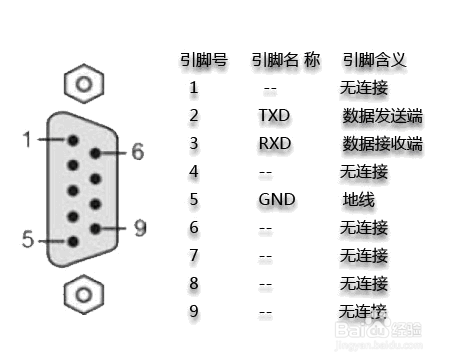
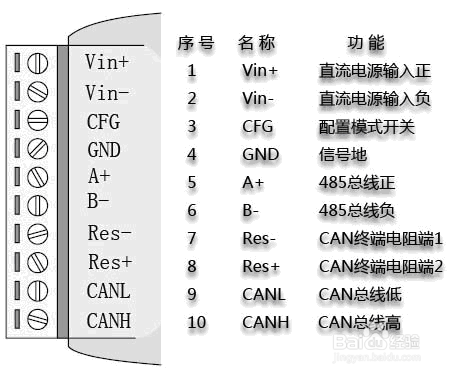
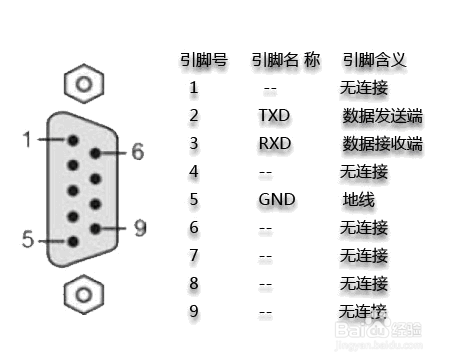
Secondary development function
The CANBlue series supports customer secondary development, supports Windows platform including WinCE, supports Andrio system, provides development routines and routine source code, and is easy to use. Users can quickly apply our CAN device to their projects through CANBlue. If there are problems in the secondary development, we will provide technical support; if the user does not have the development capability, they can OEM to us.








